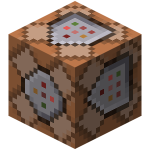 iDisguise provides three commands:
iDisguise provides three commands:
- /disguise
Aliases: /dis, /d - /undisguise
Aliases: /undis, /ud - /odisguise
Aliases: /odis, /od
All of the commands support Minecraft’s auto-completion feature. Therefore you can retrieve completion suggestions for you command by pressing the [TAB] key (or whatever you changed this to).
Disguise yourself
| Command | Description | Associated permission node |
| /disguise help [page] | Displays information about the commands | iDisguise.help |
| /disguise player <name> | Disguise as a player | iDisguise.player.name.<name-goes-here> OR iDisguise.player.name.* |
| /disguise player <skin> <display-name> | Disguise as a player | iDisguise.player.name.<skin-goes-here> AND iDisguise.player.display-name |
| /disguise random | Disguise as a randomly chosen mob | iDisguise.random |
| /disguise reload | Reload the config and language file | iDisguise.reload |
| /disguise see-through | Indicate whether see-through mode is enabled for you | iDisguise.see-through |
| /disguise see-through <on/off> | Enable or disable see-through mode for you | iDisguise.see-through |
| /disguise status | Indicate what you are currently disguised as | No permission required |
| /disguise <mob-type> | Disguise yourself | Depends on the given mob-type |
| /disguise <subtypes…> | Apply subtypes after disguising | Depends on the given subtypes |
| /disguise <subtypes…> <mob-type> <subtypes…> | Disguise yourself and apply subtypes at the same time | Depends on the given mob-type and subtypes |
Undisguise
| Command | Description | Associated permission node |
| /undisguise | Undisguise yourself | iDisguise.undisguise (only required if undisguise.permission is enabled in the config) |
| /undisguise <target> | Undisguise someone else (other player or living entity) | iDisguise.undisguise.others |
| /undisguise * | Undisguise everyone (every online and offline player and every living entity) | iDisguise.undisguise.all |
| /undisguise *o | Undisguise every online player | iDisguise.undisguise.all |
| /undisguise *p | Undisguise every player (online and offline) | iDisguise.undisguise.all |
| /undisguise *e | Undisguise every living entity | iDisguise.undisguise.all |
Tip: If another plugin (using the iDisguise API) prevents you from undisguising, you may append ignore at the end of the undisguise command to bypass the API.
Disguise someone else
| Command | Description | Associated permission node |
| /odisguise help [page] | Displays information about the commands | iDisguise.others |
| /odisguise <target> player <name> | Disguise as a player | iDisguise.others AND iDisguise.player.name.<name-goes-here> OR iDisguise.player.name.* |
| /odisguise <target> player <skin> <display-name> | Disguise as a player | iDisguise.others AND iDisguise.player.name.<name-goes-here> AND iDisguise.player.display-name |
| /odisguise <target> random | Disguise as a randomly chosen mob | iDisguise.others AND iDisguise.random |
| /odisguise <target> see-through | Indicate whether see-through mode is enabled for the given target | iDisguise.others AND iDisguise.see-through |
| /odisguise <target> see-through <on/off> | Enable or disable see-through mode for the given target | iDisguise.others AND iDisguise.see-through |
| /odisguise <target> status | Indicate what the given target is currently disguised as | iDisguise.others |
| /odisguise <target> <mob-type> | Disguise the given target | iDisguise.others AND the permission nodes specific to the mob-type |
| /odisguise <target> <subtypes…> | Apply subtypes after disguising | iDisguise.others AND the permission nodes specific to subtypes |
| /odisguise <target> <subtypes…> <mob-type> <subtypes…> | Disguise the given target and apply subtypes at the same time | iDisguise.others AND the permission nodes specific to the mob-type and subtypes |
Target
For some commands you need to specify a target. This can be done in different ways:
| Syntax | Description |
| <account-id> | Select a player by his/her account UID |
| [entity-id] | Select an online player or a living entity by its entity ID |
| @p/@r/@a/@e/@s[…] | Select entities/players with vanilla selector (More information in the Minecraft Wiki) |
| "player-name" | Select an online or offline player by his/her EXACT username |
| player-name | Match an online player by his/her username |
Tip: You can use the vanilla selector in command blocks like this: #p/#r/#a/#e/#s[…]